Energy Conservation and Efficiency
The Best Watt is a Watt Not Used!

-
- Take advantage of a Mass Save no-cost home energy assessment. Call 781-305-3319 or go online to schedule an appointment for your no-cost, detailed home energy assessment with Green Needham’s MassSave Home Performance Contractor partner, HomeWorks Energy. The energy advisor will provide information on weatherization, equipment replacement, insulation, and tell you about generous rebates, plus install low energy light bulbs if you wish. Watch Green Needham’s Jim Glickman discuss the benefits of getting a no-cost home Assessments on The Needham Channel. Click in the box to the below to watch now. Or visit Green Needham’s Home Energy Assessment page for more information.
-
-
Join the Green Energy Consumers Alliance “Shave the Peak” initiative. From their website: “Each member of this growing community is committed to reducing electricity usage at home on days when skyrocketing overall demand is met by the dirtiest and most expensive fossil fuels, or “peak days.” Their actions advocate forward-thinking policies that can transform our electric grid.
Sign up to receive conservation alerts on peak days, learn more about the electric grid, and support advocacy efforts to clean up the New England power system.
- Dispose of an inefficient refrigerator or freezer. According to Mass Save, your old fridge or freezer could be costing you an extra $100 a year in energy costs. Mass Save often offers programs to pick up and recycle a working refrigerator and give you a rebate — $75 in August 2023. (If you have a second fridge, decide whether you really need it or consider downsizing to a small Energy Star compact fridge.)
- Buy Energy Star certified appliances and electronics to make sure you are getting the most efficient products. Check the Mass Save website for rebates and information on many products, including kitchen appliances, dehumidifiers, washers and dryers and more.
- Save Money and Energy by Adjusting Your Thermostat. MassSave suggests changing the thermostat 7 to 10 degrees Fahrenheit each time you leave the house for two or more hours, and then again when you go to sleep at night. They suggest a temperature of 78ºF for cooling and 68 or lower for heating. (If you have a condensing boiler or an air source heat pump, leave your thermostat at a constant indoor temperature. Its technology adjusts your system’s temperature in response to the outdoor temperature.) See all their heating and cooling tips.
- Use LED light bulbs, which consume up to 90% less energy than incandescent bulbs. According to Mass Save, Energy Star certified LED light bulbs are “have undergone extensive testing to ensure they will save energy and perform as promised. Lower-quality LED bulbs might flicker, fade, or shift in color over time. They also often have a much shorter lifetime.” Read more about LED lighting. (Note: If you have compact fluorescents (CFLs) to dispose of, remember to take them to the Universal Waste Shed at the Needham Transfer Station since they contain a small amount of mercury.)
 Turn off lights and electronics when no one is in the room, plug electronics into power strips with a switch that can be turned off when devices are not in use. Electronics such as TV’s, stereos, computers, printers, and DVD players use power even when off. Turning off the power strip switch cuts off this wasted power.
Turn off lights and electronics when no one is in the room, plug electronics into power strips with a switch that can be turned off when devices are not in use. Electronics such as TV’s, stereos, computers, printers, and DVD players use power even when off. Turning off the power strip switch cuts off this wasted power.- Adjust your video game use. Game consoles use a lot of energy when in Instant On mode. If the Energy Saving mode or Auto Power Down mode is not enabled, change the setting to a power saving mode. Use a streaming device such as a smart TV rather than a game console to watch movies. According to testing in 2021 by the Natural Resources Defense Council, “Game consoles use much more energy the console will draw between 30 and 70 watts—about 10 to 25 times more power than a streaming device like Apple TV, Roku box, or Amazon Fire Stick to watch the same show.”
- Don’t leave computers on. The U.S. Dept. of Energy recommends setting up the standby (sleep) power-down feature on your computer. They recommend enabling the sleep mode on your monitor if you aren’t going to use your PC for more than 20 minutes and switching off both the CPU and monitor if you’re not going to use your PC for more than 2 hours. (The DOE points out that it is a myth that you shouldn’t turn off computers.) Also, screen savers are not energy savers, and the power-down feature may not work if you have a screen saver activated. Keep in mind that ENERGY STAR-labeled computers use 25% – 40% less energy than conventional models.
- Choose Energy Efficient Technologies for heating and cooling. Check out Green Needham’s page on heating and cooling systems when you are looking to upgrade.
-
Updated August, 2023.
Want to get more involved promoting energy conservation and efficiency in Needham? Then consider joining Green Needham’s Home Energy Savings Team – any and all help is appreciated! If you want more information, contact Jim Glickman or Maureen Commane.

Resources
Documents
Resources on the Web
|
American Council for an Energy-Efficient Economy's SmarterHouse project
American Council for an Energy-Efficient Economy's SmarterHouse project | |
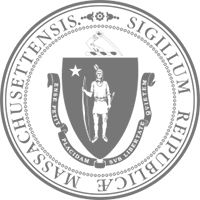
|
Commonwealth of Mass - Energy Efficiency Information
Commonwealth of Mass - Energy Efficiency Division |

|
Dept. of Energy - Energy Efficiency
Dept. of Energy - Energy Efficiency |

|
Energy Star Office Equipment
Energy Star Office Equipment |

|
Mass Save
Mass Save, the state agency that oversees the Home Energy Efficiency programs |
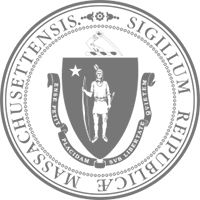
|
Mass, Building Energy Code
Summary of State Building Energy Codes including the Stretch Code |

|
NRDC - The Stealthy Energy Saver
NRDC - The Stealthy Energy Saver |

|
U.S. Dept of Energy - Energy Efficient Computers & Electronics
U.S. Dept of Energy - Energy Efficient Computers & Electronics |

|
US Dept. of Energy - Energy Saver Tips
Dept. of Energy - Energy Saver |

|
US Energy Star - Energy Efficiency Information
Energy Star - Energy Efficiency |

